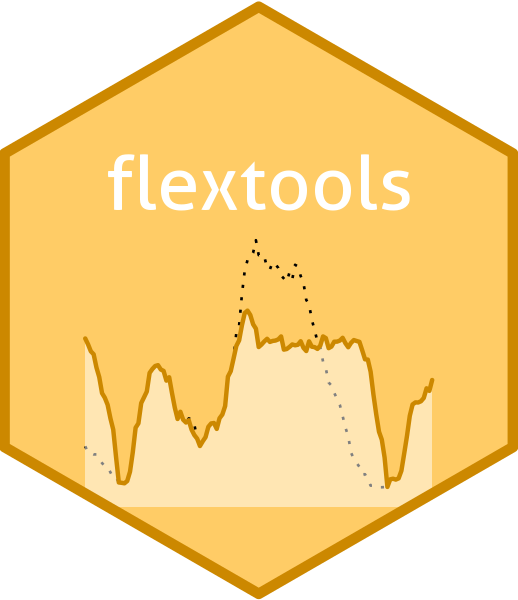HTML interactive plot showing the comparison between the smart charging setpoint and the actual EV demand after the smart charging program. Also, it is possible to plot the original EV demand.
Arguments
- smart_charging
SmartCharging object, returned by function
smart_charging()- sessions
tibble, sessions data set containig the following variables:
"Session","Timecycle","Profile","ConnectionStartDateTime","ConnectionHours","Power"and"Energy"- show_setpoint
logical, whether to show the setpoint line or not
- by
character, name of a character column in
smart_charging$sessions(e.g."Profile") or"FlexType"(i.e. "Exploited", "Not exploited", "Not flexible", "Not responsive" and "Not considered")- ...
extra arguments of function
timefully::plot_ts()or other arguments to pass todygraphs::dyOptions().
Examples
library(dplyr)
sessions <- evsim::california_ev_sessions_profiles %>%
slice_head(n = 50) %>%
evsim::adapt_charging_features(time_resolution = 15)
sessions_demand <- evsim::get_demand(sessions, resolution = 15)
# Don't require any other variable than datetime, since we don't
# care about local generation (just peak shaving objective)
opt_data <- tibble(
datetime = sessions_demand$datetime,
production = 0
)
sc_results <- smart_charging(
sessions, opt_data,
opt_objective = "grid",
method = "curtail",
window_days = 1, window_start_hour = 6
)
# Plot of setpoint and final EV demand
plot_smart_charging(sc_results, legend_show = "onmouseover")
# Native `plot` function also works
plot(sc_results, legend_show = "onmouseover")
# Plot with original demand line
plot_smart_charging(sc_results, sessions = sessions, legend_show = "onmouseover")
# Plot by "FlexType"
plot_smart_charging(sc_results, sessions = sessions, by = "FlexType", legend_show = "onmouseover")
# Plot by user "Profile"
plot_smart_charging(sc_results, sessions = sessions, by = "Profile", legend_show = "onmouseover")